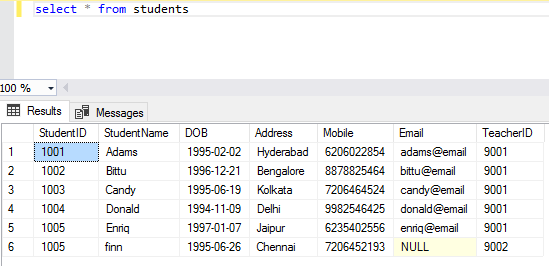Chapter 9:
Insert: Insert 10 records in students table and 5 records in teachers table
- Insert
- Insert all values without values keyword
- Insert only specific values
- Insert with random order
- Insert null values
- Update : update the students records
- Where Update with condition >>
- Delete: Delete the record from table
- Delete with condition
Insert:
Insert all vales:
Insert all values without values keyword:
Insert only specific values:
Insert with random order:
Insert Null values:
Update:
Delete:
Chapter 10:
Select: Display data from students and teachers table
- SELECT all columns with *
- Select specific columns
- Select with where condition:
- Select using IN
- Select using NOT IN
- Select using like
- Select using NOT like
- Select using between
- Select distinct
- Select top
- Select by order
- Alias names
Select:
Select specific columns:
Select with where condition:
Select using IN: Determines whether a given value matches any value in a sub-query or a list.
Select using NOT IN:
Select using LIKE: Determine whether a specific character string matches a specified pattern. A pattern can include regular characters. During pattern matching, regular characters must exactly match the characters specified in the character string.
%er: It returns the value ends with the string er.
t%s: It returns the value start with t and ends with s.
[yz]%: It returns the value start with y or z.
[a-c]%: It returns the value start with in the range a to c.
[^a-x]%: It returns the value won't start with in the range a to x.
Select using NOT LIKE:
Select using BETWEEN: Specifies a range to test.
Select DISTINCT:
Select TOP:
Select by Order:
Select Alias Names: